Совместите два TextViews, один слева, другой справа, на ListView, не растягивая фон
Итак, у меня есть дваTextViews за ряд вListView, Один должен быть слева, а другой справа. И то и другоеTextViews иметь в качестве фона скругленный прямоугольник, который должен просто обернуть текст внутри. Итак, я придумал это:
<RelativeLayout xmlns:android="http://schemas.android.com/apk/res/android"
android:layout_width="match_parent"
android:layout_height="wrap_content" >
<TextView
android:id="@+id/text_right"
android:layout_width="wrap_content"
android:layout_height="wrap_content"
android:layout_alignParentRight="true"
android:background="@drawable/bubble_purple"
android:gravity="center" >
</TextView>
<TextView
android:id="@+id/text_left"
android:layout_width="wrap_content"
android:layout_height="wrap_content"
android:layout_alignParentLeft="true"
android:layout_toLeftOf="@id/text_right"
android:background="@drawable/bubble_blue"
android:gravity="center" >
</TextView>
</RelativeLayout>
Это выглядит хорошо для длинных текстов, но не для коротких сообщений:
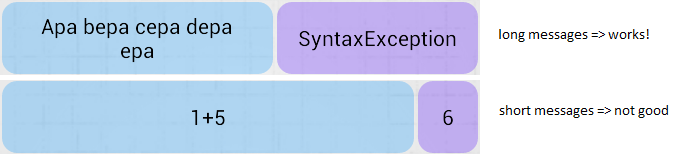
Я также попробовал LinearLayout так:
<LinearLayout xmlns:android="http://schemas.android.com/apk/res/android"
android:layout_width="match_parent"
android:layout_height="wrap_content"
android:orientation="horizontal" >
<TextView
android:id="@+id/text_left"
android:layout_width="wrap_content"
android:layout_height="wrap_content"
android:layout_weight="0"
android:background="@drawable/bubble_blue"
android:gravity="center" >
</TextView>
<View
android:layout_width="0dp"
android:layout_height="0dp"
android:layout_weight="1" />
<TextView
android:id="@+id/text_right"
android:layout_width="wrap_content"
android:layout_height="wrap_content"
android:layout_weight="0"
android:background="@drawable/bubble_purple"
android:gravity="center">
</TextView>
</LinearLayout>
Это работает для коротких сообщений, но не для длинных:
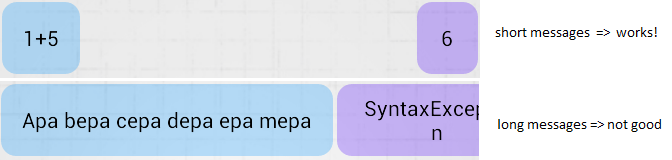
Можно ли как-то измерить общую ширинуTextViews и программно переключаться между этими раскладками, или я тут что-то не так делаю?