Вызовите переменную из другого Java-класса
У меня есть этот класс loginscreen;
/*
* To change this license header, choose License Headers in Project Properties.
* To change this template file, choose Tools | Templates
* and open the template in the editor.
*/
package program;
import java.sql.*;
import javax.swing.JOptionPane;
/**
*
* @author Lacrymae_Ev
*/
public class loginscreen extends javax.swing.JFrame {
public String username;
public String getUsername() {
return username;
}
private String pwd;
public String getPassword() {
return pwd;
}
/**
* Creates new form loginscreen
*/
public loginscreen() {
initComponents();
}
/**
* This method is called from within the constructor to initialize the form.
* WARNING: Do NOT modify this code. The content of this method is always
* regenerated by the Form Editor.
*/
@SuppressWarnings("unchecked")
//
private void initComponents() {
Uname_Textfield = new javax.swing.JTextField();
Password_PasswordField = new javax.swing.JPasswordField();
Buton = new javax.swing.JButton();
setDefaultCloseOperation(javax.swing.WindowConstants.EXIT_ON_CLOSE);
setResizable(false);
Buton.setText("Bağlan");
Buton.addActionListener(new java.awt.event.ActionListener() {
public void actionPerformed(java.awt.event.ActionEvent evt) {
ButonActionPerformed(evt);
}
});
javax.swing.GroupLayout layout = new javax.swing.GroupLayout(getContentPane());
getContentPane().setLayout(layout);
layout.setHorizontalGroup(
layout.createParallelGroup(javax.swing.GroupLayout.Alignment.LEADING)
.addGroup(layout.createSequentialGroup()
.addGroup(layout.createParallelGroup(javax.swing.GroupLayout.Alignment.LEADING)
.addGroup(layout.createSequentialGroup()
.addGap(10, 10, 10)
.addComponent(Uname_Textfield, javax.swing.GroupLayout.PREFERRED_SIZE, 150, javax.swing.GroupLayout.PREFERRED_SIZE))
.addGroup(layout.createSequentialGroup()
.addGap(10, 10, 10)
.addComponent(Password_PasswordField, javax.swing.GroupLayout.PREFERRED_SIZE, 150, javax.swing.GroupLayout.PREFERRED_SIZE))
.addGroup(layout.createSequentialGroup()
.addGap(54, 54, 54)
.addComponent(Buton)))
.addContainerGap(javax.swing.GroupLayout.DEFAULT_SIZE, Short.MAX_VALUE))
);
layout.setVerticalGroup(
layout.createParallelGroup(javax.swing.GroupLayout.Alignment.LEADING)
.addGroup(layout.createSequentialGroup()
.addGap(11, 11, 11)
.addComponent(Uname_Textfield, javax.swing.GroupLayout.PREFERRED_SIZE, 31, javax.swing.GroupLayout.PREFERRED_SIZE)
.addGap(18, 18, 18)
.addComponent(Password_PasswordField, javax.swing.GroupLayout.PREFERRED_SIZE, 30, javax.swing.GroupLayout.PREFERRED_SIZE)
.addPreferredGap(javax.swing.LayoutStyle.ComponentPlacement.RELATED)
.addComponent(Buton, javax.swing.GroupLayout.PREFERRED_SIZE, 31, javax.swing.GroupLayout.PREFERRED_SIZE)
.addContainerGap(javax.swing.GroupLayout.DEFAULT_SIZE, Short.MAX_VALUE))
);
pack();
setLocationRelativeTo(null);
}//
private void ButonActionPerformed(java.awt.event.ActionEvent evt) {
// TODO add your handling code here:
String username=Uname_Textfield.getText();
String pwd= new String (Password_PasswordField.getPassword());
try {
Class.forName("com.microsoft.sqlserver.jdbc.SQLServerDriver");
String connectionUrl = "jdbc:sqlserver://192.168.100.100;" + "databaseName=ExampleDB;" + "user=" + username + ";" + "password=" + pwd + ";";
Connection con = DriverManager.getConnection(connectionUrl);
new ProgramPenceresi().setVisible(true);
dispose();
}
catch (SQLException e) {
JOptionPane.showMessageDialog(this, "Wrong username or passwordş!");
}
catch (ClassNotFoundException cE) {
System.out.println("Class Not Found Exception: "+ cE.toString());
}
}
/**
* @param args the command line arguments
*/
public static void main(String args[]) {
/* Set the Nimbus look and feel */
//
/* If Nimbus (introduced in Java SE 6) is not available, stay with the default look and feel.
* For details see http://download.oracle.com/javase/tutorial/uiswing/lookandfeel/plaf.html
*/
try {
for (javax.swing.UIManager.LookAndFeelInfo info : javax.swing.UIManager.getInstalledLookAndFeels()) {
if ("Nimbus".equals(info.getName())) {
javax.swing.UIManager.setLookAndFeel(info.getClassName());
break;
}
}
} catch (ClassNotFoundException ex) {
java.util.logging.Logger.getLogger(loginscreen.class.getName()).log(java.util.logging.Level.SEVERE, null, ex);
} catch (InstantiationException ex) {
java.util.logging.Logger.getLogger(loginscreen.class.getName()).log(java.util.logging.Level.SEVERE, null, ex);
} catch (IllegalAccessException ex) {
java.util.logging.Logger.getLogger(loginscreen.class.getName()).log(java.util.logging.Level.SEVERE, null, ex);
} catch (javax.swing.UnsupportedLookAndFeelException ex) {
java.util.logging.Logger.getLogger(loginscreen.class.getName()).log(java.util.logging.Level.SEVERE, null, ex);
}
//
/* Create and display the form */
java.awt.EventQueue.invokeLater(new Runnable() {
public void run() {
new loginscreen().setVisible(true);
}
});
}
// Variables declaration - do not modify
private javax.swing.JButton Buton;
private javax.swing.JPasswordField Password_PasswordField;
private javax.swing.JTextField Uname_Textfield;
// End of variables declaration
}
И у меня есть другой класс;
/*
* To change this license header, choose License Headers in Project Properties.
* To change this template file, choose Tools | Templates
* and open the template in the editor.
*/
package program;
import java.sql.Connection;
import java.sql.DriverManager;
import java.sql.ResultSet;
import java.sql.Statement;
import javax.swing.JOptionPane;
import net.proteanit.sql.DbUtils;
/**
*
* @author Lacrymae_Ev
*/
public class cagbas extends javax.swing.JFrame {
loginscreen logindetails = new loginscreen ();
String uname = logindetails.getUsername();
String pass = logindetails.getPassword();
private static ResultSet rs;
private static Statement stmt;
private static Connection con;
private static final String query = "select 'AICB',sum(dur) as dur,sum(tot)as tot from exampletable with(nolock)\n" +
"where date between '2013-07-01 00:00:00.000' and '2013-07-01 23:59:59.999'\n" +
"and id='013'";
/**
* Creates new form cagbas
*/
public cagbas() {
initComponents();
}
/**
* This method is called from within the constructor to initialize the form.
* WARNING: Do NOT modify this code. The content of this method is always
* regenerated by the Form Editor.
*/
@SuppressWarnings("unchecked")
//
private void initComponents() {
jScrollPane1 = new javax.swing.JScrollPane();
jTable1 = new javax.swing.JTable();
setDefaultCloseOperation(javax.swing.WindowConstants.EXIT_ON_CLOSE);
jTable1.setModel(DbUtils.resultSetToTableModel(rs));
jScrollPane1.setViewportView(jTable1);
javax.swing.GroupLayout layout = new javax.swing.GroupLayout(getContentPane());
getContentPane().setLayout(layout);
layout.setHorizontalGroup(
layout.createParallelGroup(javax.swing.GroupLayout.Alignment.LEADING)
.addGroup(layout.createSequentialGroup()
.addContainerGap()
.addComponent(jScrollPane1, javax.swing.GroupLayout.PREFERRED_SIZE, 375, javax.swing.GroupLayout.PREFERRED_SIZE)
.addContainerGap(15, Short.MAX_VALUE))
);
layout.setVerticalGroup(
layout.createParallelGroup(javax.swing.GroupLayout.Alignment.LEADING)
.addGroup(layout.createSequentialGroup()
.addContainerGap()
.addComponent(jScrollPane1, javax.swing.GroupLayout.PREFERRED_SIZE, 275, javax.swing.GroupLayout.PREFERRED_SIZE)
.addContainerGap(14, Short.MAX_VALUE))
);
pack();
}//
/**
* @param args the command line arguments
*/
public static void main(String args[]) {
/* Set the Nimbus look and feel */
//
/* If Nimbus (introduced in Java SE 6) is not available, stay with the default look and feel.
* For details see http://download.oracle.com/javase/tutorial/uiswing/lookandfeel/plaf.html
*/
try {
for (javax.swing.UIManager.LookAndFeelInfo info : javax.swing.UIManager.getInstalledLookAndFeels()) {
if ("Nimbus".equals(info.getName())) {
javax.swing.UIManager.setLookAndFeel(info.getClassName());
break;
}
}
} catch (ClassNotFoundException ex) {
java.util.logging.Logger.getLogger(cagbas.class.getName()).log(java.util.logging.Level.SEVERE, null, ex);
} catch (InstantiationException ex) {
java.util.logging.Logger.getLogger(cagbas.class.getName()).log(java.util.logging.Level.SEVERE, null, ex);
} catch (IllegalAccessException ex) {
java.util.logging.Logger.getLogger(cagbas.class.getName()).log(java.util.logging.Level.SEVERE, null, ex);
} catch (javax.swing.UnsupportedLookAndFeelException ex) {
java.util.logging.Logger.getLogger(cagbas.class.getName()).log(java.util.logging.Level.SEVERE, null, ex);
}
//
try
{
Class.forName("com.microsoft.sqlserver.jdbc.SQLServerDriver");
String connectionUrl = "jdbc:sqlserver://192.168.100.100;" + "databaseName=ExampleDB;" + "user=" + uname + ";" + "password=" + pass + ";";
Connection con = DriverManager.getConnection(connectionUrl);
stmt = con.createStatement();
rs = stmt.executeQuery(query);
}
catch(Exception ex)
{
JOptionPane.showMessageDialog(null, ex.toString());
}
/* Create and display the form */
java.awt.EventQueue.invokeLater(new Runnable() {
public void run() {
new cagbas().setVisible(true);
}
});
}
// Variables declaration - do not modify
private javax.swing.JScrollPane jScrollPane1;
private javax.swing.JTable jTable1;
// End of variables declaration
}
Но у меня есть проблема в cagbas.java, потому что когда я запускаю этот класс, Java возвращается ниже ошибки;
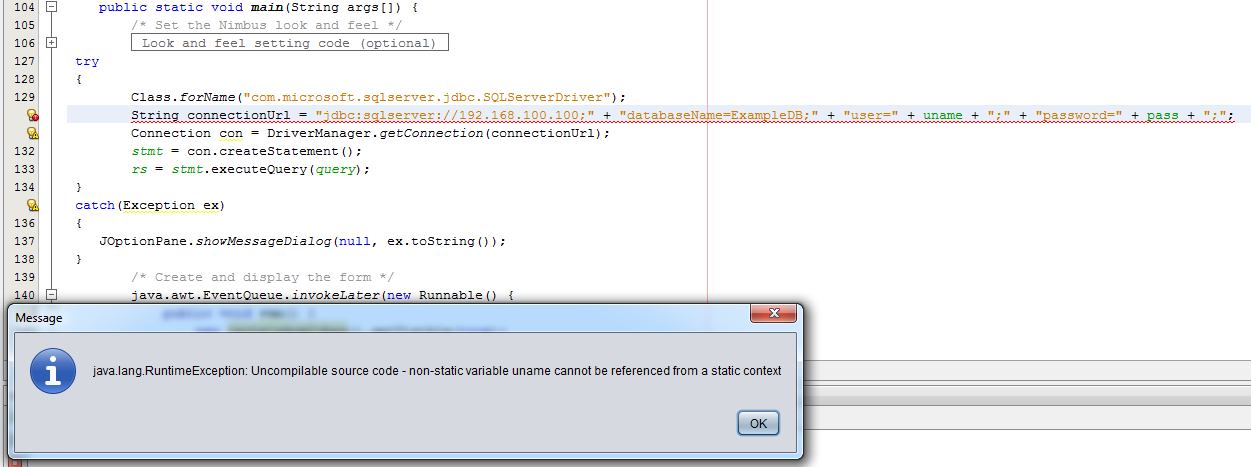
Я понимаю, что не могу использовать нестатический объект в основном методе. Но как я могу использовать первый введенный пользователем истинный логин и пароль в моей программе?