Поиск Plist Tableview
я имеюPlist который заполнен в табличном представлении расширенными разделами. Теперь я хочу выполнить поиск в таблице. Ниже на изображениях вы можете видеть, что происходит, когда я что-то ищу. , только потому, что я ищу его, но мне нужны некоторые изменения в cellforrowatindexpath для результатов поиска ....
пожалуйста, проверьте код и дайте мне знать, что делать для поиска plist .. какие должны быть изменения дляcellforrowatindexpath а такжеnoofrowsinsection для поиска из плист.
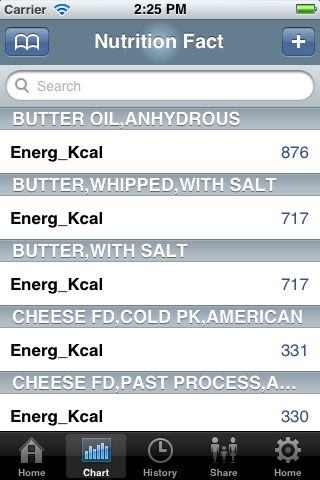 ,
,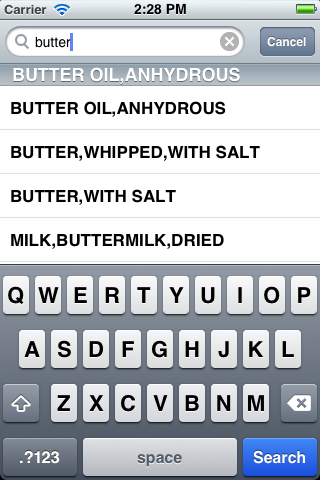
- (NSInteger)numberOfSectionsInTableView:(UITableView *)tableView
{
return [self.mySections count];
}
- (NSInteger)tableView:(UITableView *)tableView numberOfRowsInSection:(NSInteger)section
{
NSInteger rows = 0;
if ([self tableView:tableView canCollapseSection:section] || !(tableView == self.searchDisplayController.searchResultsTableView) )
{
if ([expandedSections containsIndex:section] )
{
NSString *key = [self.mySections objectAtIndex:section];
NSArray *dataInSection = [[self.myData objectForKey:key] objectAtIndex:0];
return [dataInSection count];
}
return 1;
} else if(tableView == self.searchDisplayController.searchResultsTableView) {
rows = [self.searchResults count];
return rows;
}
return 1;
}
-(NSString *)tableView:(UITableView *)tableView titleForHeaderInSection: (NSInteger)section {
NSString *key = [self.mySections objectAtIndex:section];
return [NSString stringWithFormat:@"%@", key];
}
- (UITableViewCell *)tableView:(UITableView *)tableView cellForRowAtIndexPath:(NSIndexPath *)indexPath
{
static NSString *CellIdentifier = @"Cell";
UITableViewCell *cell = [tableView dequeueReusableCellWithIdentifier:CellIdentifier];
if (cell == nil) {
//some changes required to display plst
cell = [[UITableViewCell alloc] initWithStyle:UITableViewCellStyleValue1 reuseIdentifier:CellIdentifier] ;
}
// Configure the cell...
if ([tableView isEqual:self.searchDisplayController.searchResultsTableView]) {
cell.textLabel.text = [self.searchResults objectAtIndex:indexPath.row];
}else {
NSUInteger section = [indexPath section];
NSUInteger row = [indexPath row];
NSString *key = [self.mySections objectAtIndex:section];
NSDictionary *dataForSection = [[self.myData objectForKey:key] objectAtIndex:0];
NSArray *array=dataForSection.allKeys;
cell.textLabel.text = [[dataForSection allKeys] objectAtIndex:row];
cell.detailTextLabel.text=[dataForSection valueForKey:[array objectAtIndex:indexPath.row]];
}
return cell;
}
- (void)tableView:(UITableView *)tableView didSelectRowAtIndexPath:(NSIndexPath *)indexPath
{
if ([self tableView:tableView canCollapseSection:indexPath.section])
{
if (!indexPath.row)
{
// only first row toggles exapand/collapse
[tableView deselectRowAtIndexPath:indexPath animated:YES];
NSInteger section = indexPath.section;
BOOL currentlyExpanded = [expandedSections containsIndex:section];
NSInteger rows;
NSMutableArray *tmpArray = [NSMutableArray array];
if (currentlyExpanded)
{
rows = [self tableView:tableView numberOfRowsInSection:section];
[expandedSections removeIndex:section];
}
else
{
[expandedSections addIndex:section];
rows = [self tableView:tableView numberOfRowsInSection:section];
}
for (int i=1; i